GALA- UX Case Study
My role: UX/UI Designer + Researcher
Why I choose to design GALA?
Despite having access to so many events and party planning apps. There is no app catered to the specific cultural needs of US IMMIGRANTS and bringing all traditional vendors under one hood.
The idea behind GALA is to make any celebration easy and enjoyable to plan for immigrants to the USA. The unique thing about GALA is that it is designed to keep all types of festivals in mind. The user will select the type of event they are planning to celebrate. GALA will bring all the vendors under one hood to provide easy access for the user. The app will help the user search, filter, and select the vendors. The chosen vendors can be contacted through GALA. The app will provide tools to keep track of event budget and send customized invites along with keeping track of the guest RSVPs.
Problem Statement
How to make event planning less time-consuming and more cost-effective for US immigrants?
Check out how easy it is to celebrate with GALA
Objectives & Goals
The objective of the app is to save time and money used in party planning for US immigrants.
The goal of the app is to provide all the necessary tools to users by bringing all the traditional and non-traditional vendors under one hood.
Design Process
-

Discover
This phase was the initial discovery process to understand WHY I must design this app. The more I understood the need for it the more excited I got!
-

Define
This Phase included research and defining the user goals and objectives.
-

Ideate
This phase included the IA (Infrastructure Architecture) . Task Mapping and Task flows.
-

Design
This is when I was time to put all the hard work into shape. I used Figma to design my app.
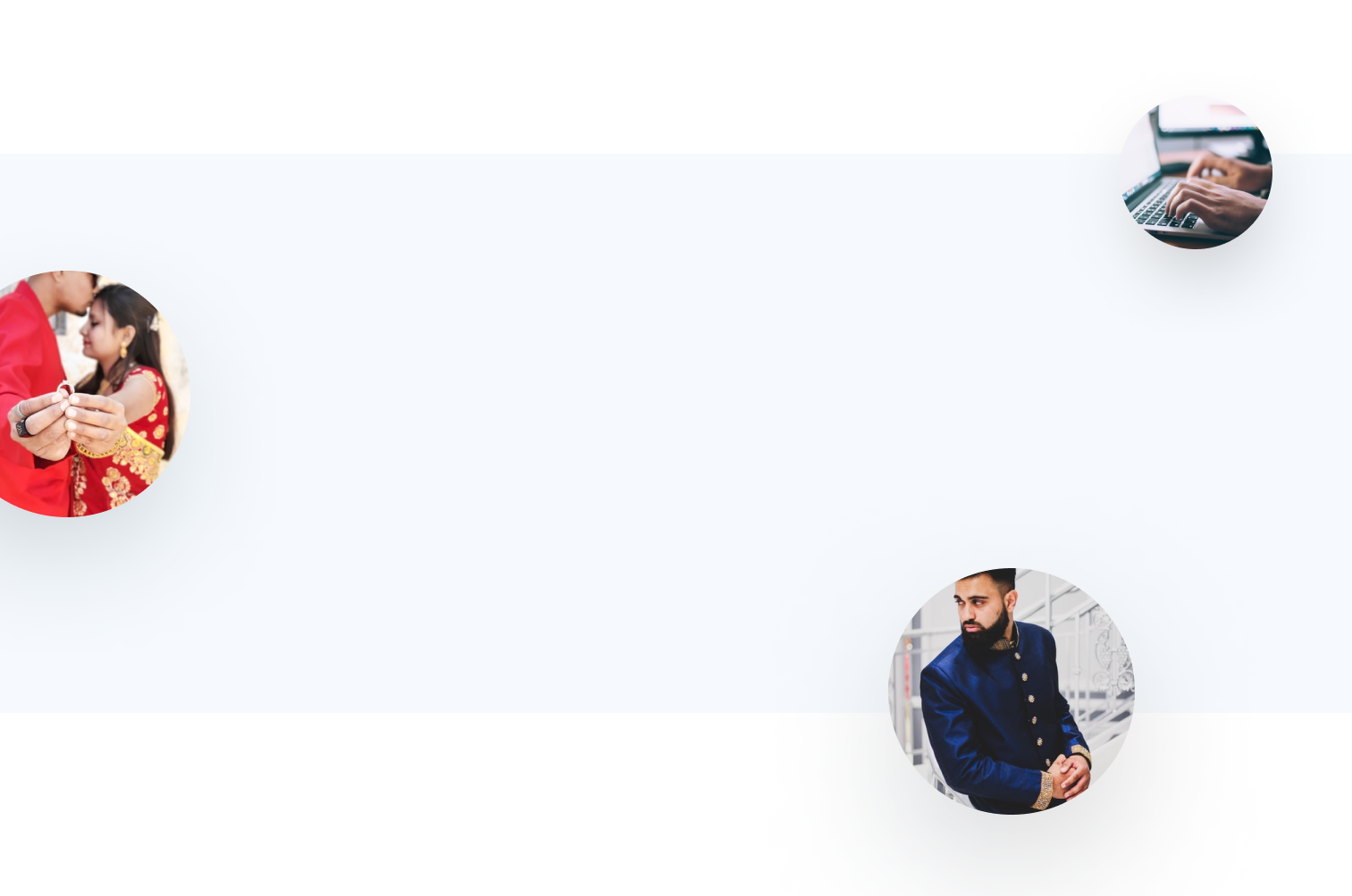
Product Users
US Immigrant families, Busy professionals and newbies who are trying to save time, money and effort in their event planning.
Time to validate my idea.
First, it was time to discover and validate my idea. User 1:1 interviews were conducted to understand the party planning process of the potential users and to validate the idea of the app. Research is a crucial part of this process.
To get users’ insights, I looked for six types of participants:
1. Parents who are planning or have recently planned their children's wedding in America.
2. Couples who are planning or have recently planned their wedding in America.
3. Ladies who love to throw parties. But find it time-consuming.
4. Busy professionals who are short on time.
5. Newbies, who are new to organizing big events.
6. Someone who likes to stay on budget.
User interview research insights
Competitive Analysis
I was excited to see my potential user’s reactions when I explained the idea behind GALA. Now it was time to find direct and indirect potential competitors of GALA. I picked 3 apps.
KNOT, a wedding planning app.
Punch bowl, an evite app.
Party Planner, a party planning app.
All these apps became an inspiration to many screen designs of GALA.
-

The Knot is a top rated wedding planning app with all the possible tools to plan a wedding.
Product prominent features
A checklist of all the possible tasks one needs to execute a wedding. Keep track of all tasks and don’t miss out on any details.
Taking quotes, keeping track of money spent and sharing vision with vendors is easy.
Checklist with a breakdown of tasks according to months.
-

Punch Bowl is an app dedicated creating and sending e-vites.
Product prominent features
Punch bowl lets you choose theme of the party and the create a personalized invite.
It helps you keep track of the guests headcount(RSVPS)
Simplistic and intuitive UX and UI.
-

Party Planner is an app dedicated to planning party at your own pace.
Product prominent features
You can set reminders in checklist to do a task later which gives you the flexibility to plan the party at your own pace.
A checklist of tasks broken down in days and weeks according to the upcoming party. Expenses checklist is also provided.
Easy to use UI.
User Persona
Ayesha is a daughter of US immigrants and a Busy professional. She is planning her mehendi event.
Ayesha the Product user challenges
Finding the right vendor and connecting with them can take days or weeks.
Keeping track of all the different vendors and their quotes is a challenge.
Creating a vision board and sharing it with vendors was not easy.
Using an excel sheet to keep track of money being spent is a hassle.
Features and Functionalities To Resolve User Needs and Challenges
-

Check-List
A customized to-do-list that has reminder option to do tasks on their own pace.
-

Filters
Users can filter by event and by vendors according to their needs. Sorting by price or best rated is also provided to speed up search.
-

Budget
Users can keep track of budget of the event. providing users a more user friendly option rather than excel sheet.
User Task Mapping
To understand the user task flow I decided to use Task Mapping. It helped me take a step back and think clearly about the user’s potential steps.
User Task Flow
With the task map mapped out, the user task flow below indicates a user trying to plan a Mehendi event.
Sketches
Below are the initial screen ideas I sketched and checked the flow of the app. I skipped the wireframes in this project since I had a good idea of what I wanted each screen to look like.
Major Screens
Some High Fidelity Screens
After a couple of iterations and the final screens of GALA were designed and set up for user testing.
Usability Testing
3 participants were recruited for usability testing. Changes were made to the final screens according to their feedback.
Problem
Users were not able to DONE on the top right corner.
Also some users wanted to share the vision board with vendors or friends and family.
Solution
I added a NEXT button at the bottom of vision board page.
A share option was added to the top right corner.
Problem
After selecting the names of the guests, there was no way for them to see the preview.
Solution
A screen with an option to see the preview was added.
Problem
After sending the invites, the confirmation was missing.
Solution
added the invitation sent confirmation and a guest RSVP dashboard.
Conclusion
Using UX design to solve the problems around you, is what makes the difference.
User research and interviewing the right candidates are key to validating an idea for a new product.
Competitive analysis of indirect competitors gives you the inspiration to work on a new product.
Usability Testing is a must to validate and verify the functionality of the product.
Click below to check out how easy it is to celebrate with GALA























